Train Future Technicians and Engineers on Hydraulic, Pneumatic, Electrical and PLC Systems Through Simulation.
What’s New in Automation Studio™ E7
Automation Studio™ E7 – Educational Edition is all about supporting teachers in delivering content, as well as improving the student’s learning experience. Find new illustrated custom libraries, AB500 & AB5000 libraries, variable frequency drives catalogue, transistors, 3D virtual systems and more. A new Forum is available to quickly access the latest demonstration files and custom libraries. You can also share your projects and experience with other instructors and users worldwide.
The Tool of Choice to Create, Simulate, Animate and Troubleshoot Circuits!
For over 35 years, Automation Studio™ has proven its strength in technical and engineering educational institutions worldwide by helping students better understand the behaviour and interaction of technologies with an intuitive visual learning approach before moving on to the hands-on experience.
Automation Studio™ Educational Edition – Features
Automation Studio™ is the unique fluid power and automation technologies software solution to teach and learn in a fun and effective way! It allows you to easily create or reproduce assignments and learning material, adapting it to your teaching curriculums.
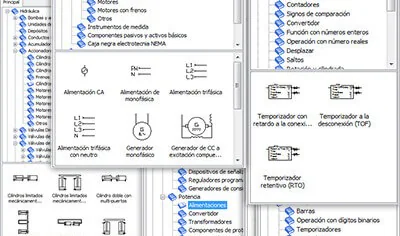
Choose From Thousands of Symbols
Comprehensive sets of libraries with components that can be used to teach a wide array of subjects related to hydraulics /pneumatics (ISO), electrical (NEMA, IEC, SAE, JIC), PLCs (Allen Bradley™, Siemens™, LSIS, IEC) and other control technologies, which enhance students Blue Print reading capabilities.
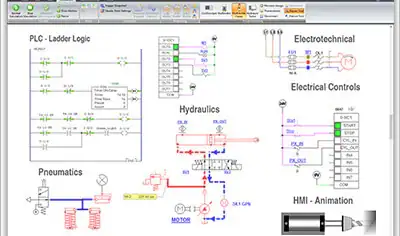
Create Circuits Using Multiple Technologies
All technologies can be linked together and component interactions can be seen during simulation to create complete systems which reinforces students understanding of system’s interactions.
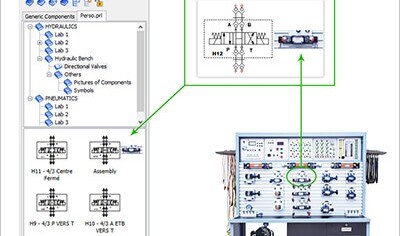
Create Digital Twins of Hardware Trainers and Complete Systems
Easily reproduce any lab equipment or complete system to simulate, analyze and troubleshoot them before the hands-on experience.
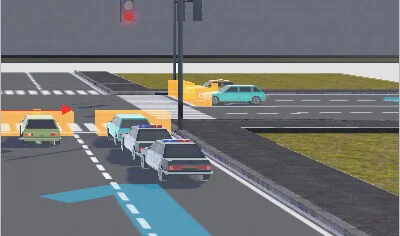
Control Inputs and Outputs to Bring Virtual Systems to Life
Using pre-made Virtual Systems, such as conveyors, traffic lights, elevator, and pick and place, students can create their logic using the electrical control, ladder diagram (Allen Bradley™, Siemens™, LSIS, IEC), and/or SFC modules.

E-Learning using Automation Studio™
Remote access capabilities enables teachers and students to use the software from school and from home for eLearning. They can now prepare courses, do homework, and perform simulations wherever they are!
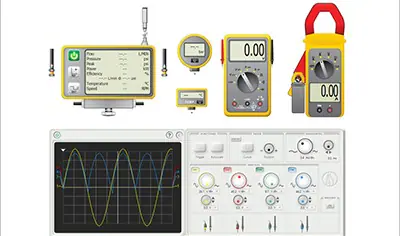
Use Virtual Measuring Instruments to Troubleshoot Your Circuits
Realistic measuring tools, such as a multimeter, clamp meter, oscilloscope, hydraulic tester, thermometer and manometer, can be used to reproduce real-life measuring and fault-finding experiences enhancing student’s troubleshooting skills.
See How Automation Studio™ Fits Your Program

